ETQ Reliance®: The Leading Electronic Quality Management System (eQMS)
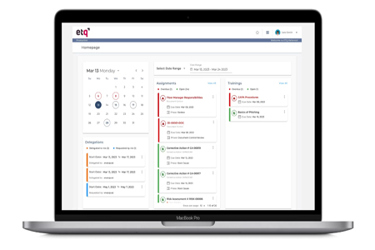
A powerful and agile intuitive EQMS
ETQ Reliance® is a leading-edge eQMS (Electronic Quality Management System) software designed to centralize and automate quality processes across enterprises.
EQMS
The Benefits of an EQMS for Enterprises
Systematizing and streamlining your quality practices with an eQMS (electronic enterprise quality management system) such as ETQ Reliance helps you:
- Improve product and service quality
- Reduce the risk of non-compliance
- Build a foundation of quality data and advanced analytics to power digital transformation
Unlock the power of ETQ Reliance
Discover the capabilities that drive smarter quality management
Adaptability
Make our EQMS your own, no coding required
Limitless flexibility—adapt our eQMS to your specific quality processes:
- Modify, expand or create new processes and apps using drag-and-drop with the codeless designer
- Configure workflows, rules, forms, fields and keywords
Connectivity
Common data – anytime, anywhere
- Linking and data inheritance ensure common data across all applications.
- Industry standard integration methods connect the organization.
Integration
Real-time data—to make the right call
Drive synergy throughout your organization by leveraging corporate data that exists outside the eQMS. Integrate with other enterprise applications, to share data, streamline data entry, reduce errors, automate cross-functional workflows, and enjoy a single source of truth for your quality information.
Contextual Awareness
The right data for the right people
Leverage the electronic quality management system to carry out actions such as:
- Location, role and product-based filtering and security
- Delegation and escalation
- Amazon Web Services (AWS) field-tested security best practices
External Collaboration
Within your organization—or outside it—everyone can contribute
Internal and external parties seamlessly and securely contribute to common eQMS workflows in the cloud.
Anywhere Access
An EQMS Let’s You Take Quality Into the Field
Take ETQ Reliance enterprise quality management software on the road—on any device—knowing that you have access to real-time, quality data.
- Seamlessly move between desktop and mobile, whether at your desk or on the factory floor.
- Capture images, record memos, and use geo-location with the mobile app. Reliance Mobile allows for document creation, deep links, information collection, barcode scanning, and push notifications.
- ETQ Reliance Mobile also features single sign on (SSO) with SAML and is AirWatch MDM certified.
ETQ Reliance EQMS Platform Capabilities
Integration/APIs
Web Services: RESTful APIs
ETQ Reliance quality management system software includes built in integration capabilities so you ensure that data can be exchanged with other systems quickly and securely, saving costs of manual effort and reducing risk of human error in forcing users to work across multiple siloed systems.
Reporting
Make sense out of large amounts of data
Lets companies organize data by creating drag and drop analytics reports, create scheduled reports that drill down on data, filter data by relevant factors, and search data sets easily and efficiently.
Audit Trail
Capture changes as they occur
ETQ Reliance Audit Trail is built with accountability and traceability in mind. However, ETQ has gone further than simple audit trail logging and includes enhanced features that make it easier and more efficient for organizations to ensure compliance.
Mobile
Take ETQ Reliance on the road—on any device
Knowing that you have access to real-time, quality data. When you can’t connect to Reliance, you can still work offline, syncing up with the system when you are back online.
Configuration Management
Make your EQMS applications your own
The combination of Designer (power in codeless application configuration), ETQScript (for when you need more involved configurations and Developer (for building new applications).
Administration & Security
Distribute ownership based on location
Allowing for configuration of each location in a centralized application. Configure by location or group, standardize applications and views based on user access level. Set security access levels.
